The Railway Reservation form is mandatory for booking the train tickets in the PRS reservation counters. Also, you must need the cancellation form [Same form] in order to cancel the train ticket. So just need to get the train reservation form at the railway station counter. To do a reservation, you just need to fill in all your personal & train journey details on the train reservation form. After that, you need to pay money along with this form in order to reserve a train seat. Instead of going to the railway counter to collect the reservation form, we have provided a link to download the same railway reservation form here. Also, you can find additional more information to fill the railway reservation form. If you are just only looking to do railway reservation pdf download then you just directly go over there.
Train Reservation/Cancellation PDF Form – 2020
Do you live in India? Do you often travel by train? Are you booking your train ticket first time? Then you must know about the reservation form. People can able to book/cancel the train tickets either at the reservation counter or online. Either for a train ticket reservation or ticket cancellation at the reservation counter then as said already we must need to fill the reservation form.
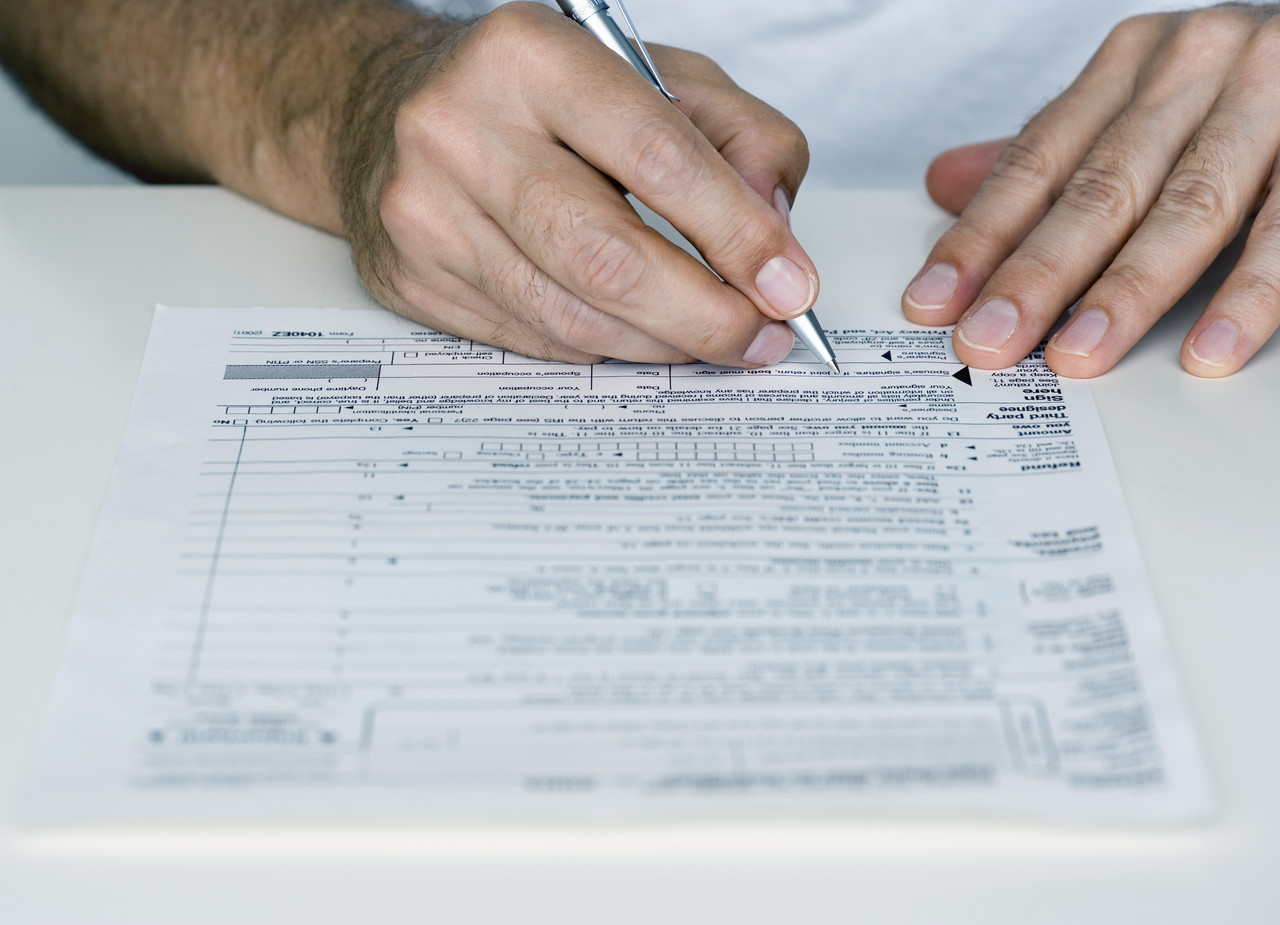
Why we must download the railway reservation Counter? The reason would be to save time during reservation. In this fast world, people want to save their time. But if you still want you to move faster & save time then must reserve your train tickets online.
Does this form is used as common for reservation and cancellation? Yes this form is used for both reservation & cancellation. This is applicable for both tatkal & Normal train ticket reservation and cancellation.
In what are the languages Railway Reservation Form is available? Currently, the railway ticket forms are printed in two languages (i.e) English & Hindi/Hindhi. You can download the railway form in any of these languages and you can find the download link below for the same.
Railway Reservation/Cancellation Form Download [PDF]
Now download the Railway Reservation form Online to book or to cancel your railway train tickets. You can checkout & Download the PDF format of the train reservation form & Railway Cancellation form PDF here. The same form is used for the tatkal reservation.
Free Download IRCTC Tatkal Train Reservation Form & Cancellation Form
How to Fill Railway Reservation/Cancellation Form
Download the reservation form Online from the above link. Take a printout of the train ticket form from the computer. Now fill out the columns on the respective forms to do your booking at railway counters. We have the same railway reservation/cancellation form filled below for your reference. You can download and keep it for your reference. With the help of that, you can fill your form. You can find the sample railway forms filled for the below services and the download button is available next to it.
Important Update: Recently as part of railway digital modernization, now you can able to cancel the train ticket online that has been booked in the PRS Counters (i.e) Railway Reservation Counters. So you no need to waste your time by standing in the railway counter queue with a train cancellation form. You can do it online. It’s an easy and simple process. Once you have canceled your ticket, the amount will be transferred to your bank account automatically. You can checkout steps to cancel train ticket Online booked at the counter
Note: The Same form that you downloaded that needs to filled for both normal & tatkal ticket reservation & Cancellation. Before filling the cancellation form, we recommend you to check out the Ticket Cancellation Charges
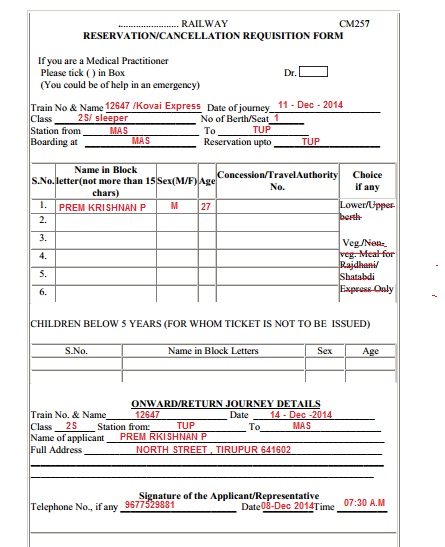
| How to Fill Railway Form | In English | In Hindi |
|---|---|---|
| Filled Sample Train Reservation form | Download Sample form | Download Sample form |
| Filled Sample Train Cancellation form | Download Sample form | Download Sample form |
| Filled Takal Reservation form | Download Sample form | Download Sample form |
| Filled Takal Cancellation form | Download Sample form | Download Sample form |
Revised Railway Reservation Form Details
Yes, the Ministry of Railways has revised the passenger reservation or cancellation form on 30.05.2018 in order to accommodate VIKALP Scheme & Aadhar Number Changes. In the Revised Reservation form have an option to enter the Aadahar number & also to book the under VIKALP Scheme with yes / no options. If you are not aware of VIKALP Scheme then you can check it out here.
The story behind the article Idea: There is a real time-story behind this article. If you are curious to know then you can read else you can skip this section. One of my relatives is educated but he neither has an IRCTC ID and he doesn’t know to book a train ticket online. So he went to the nearby railway reservation counter to book the train tickets. He was standing in a long queue to collect the reservation form. Then after some time, he noticed that the Indian railway reservation form was not available because of the heavy demand. He was waiting for a long time to get the reservation form again.
So in order to help such people we created this article. We help them to save time & last-minute rush for train ticket reservation (i.e) Download the reservation form and fill the data independently before a day and keep it ready for reserving at the counter.
Alternative Ways to book the tickets without filling forms:
The other best fastest method is to book the tickets online because you don’t need to fill the form to book the tickets. You can just simply login with your IRCTC ID to book the tickets. Even to cancel the tickets it very easy to do it online than filling the forms. It’s just a click that allows the user to cancel the tickets in a fraction of a second. We highly recommend you to go digital and book your future train tickets online.
Also See:
Thanks downloaded the railway reservation form easily. 🙂
I want to download reservation form. Please tell me how can i download the ticket booking reservation form in Online.
click on Download train ticket Reservation form Online link
Pls send me demo copy of Tatkal Reservation & Cancellation filling form
Demo copy of Tatkal reservation & Cancellation Forms are given above. Please open it in a new tab.